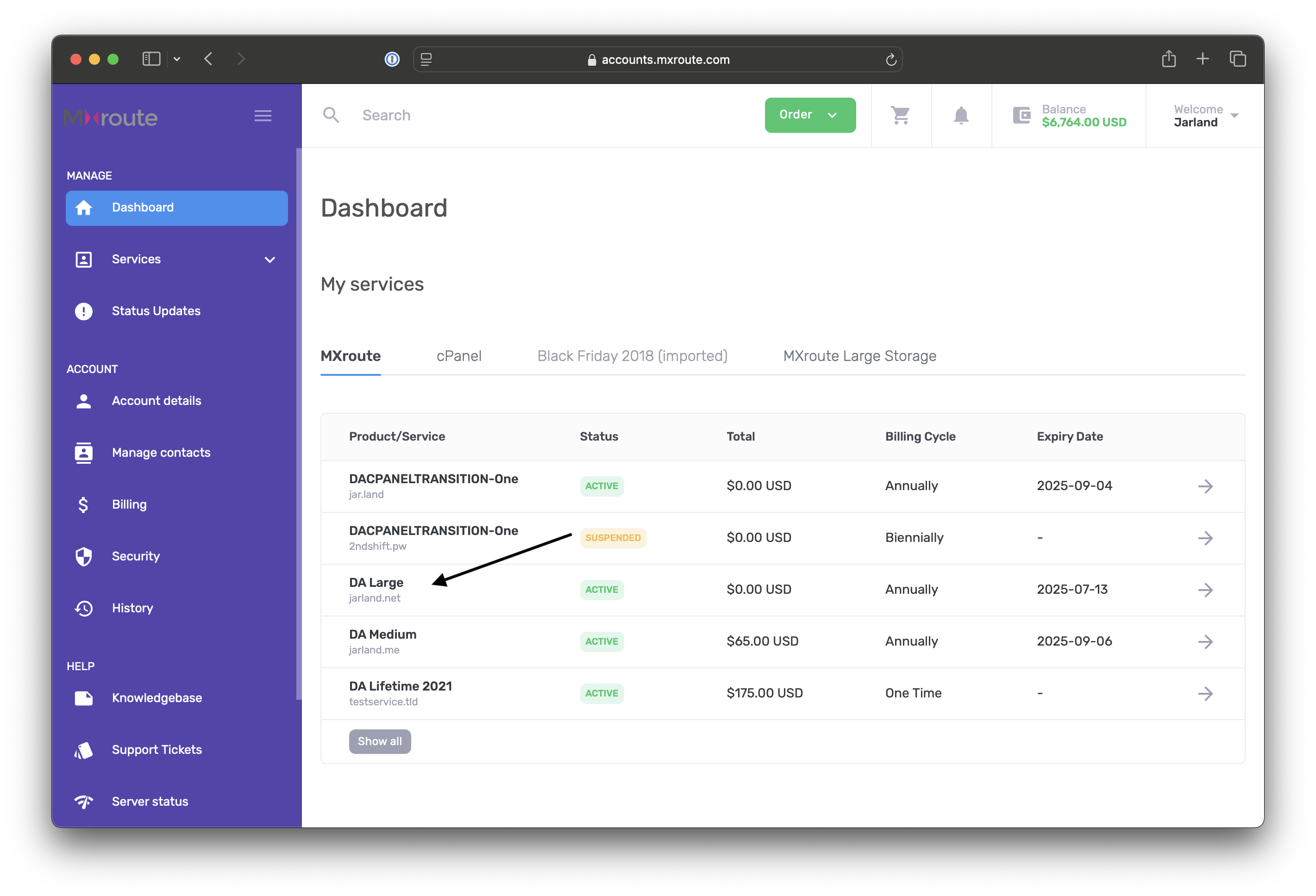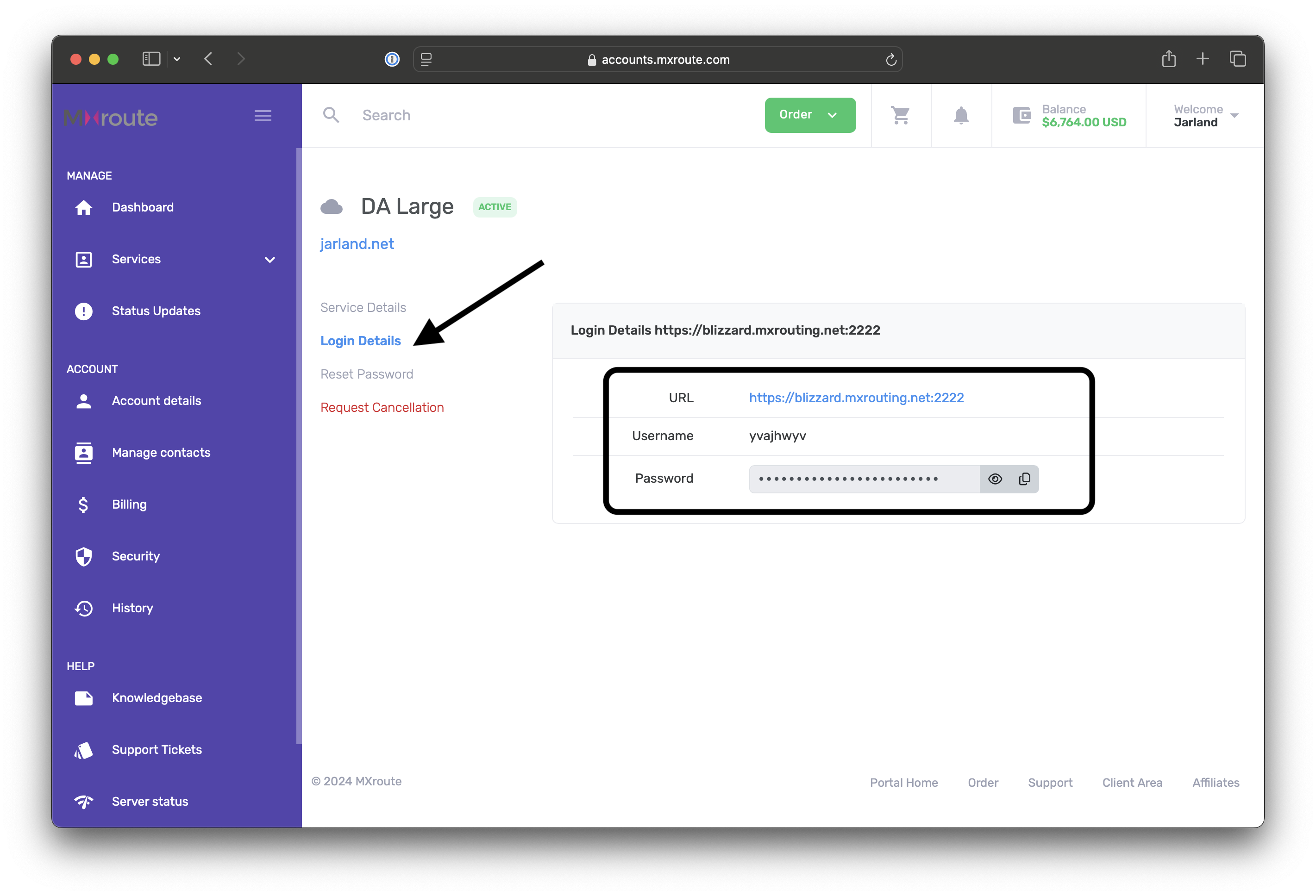Appearance
Login to DirectAdmin
Here’s how to log in to DirectAdmin, where you’ll manage your service with us. Please note that DirectAdmin is separate from our billing portal and uses a different login system. At the bottom of this page are two screenshots that may help you identify the things we refer to.
- Find your service in our billing portal here: https://accounts.mxroute.com/index.php?/clientarea/
- Click on the domain that you entered into the order form when purchasing the service. (Note: There may be multiple tabs above the service list indicating different promotional events.)
- Click "Login Details"
- Use the "URL" to access DirectAdmin, the Username and Password to login.
Please note that many services may have a link to "Access Control Panel". You may sign in directly by clicking this link if present.
If at any point you need to reset your DirectAdmin password, the "Reset Password" link under "Login Details" will allow you to do so.